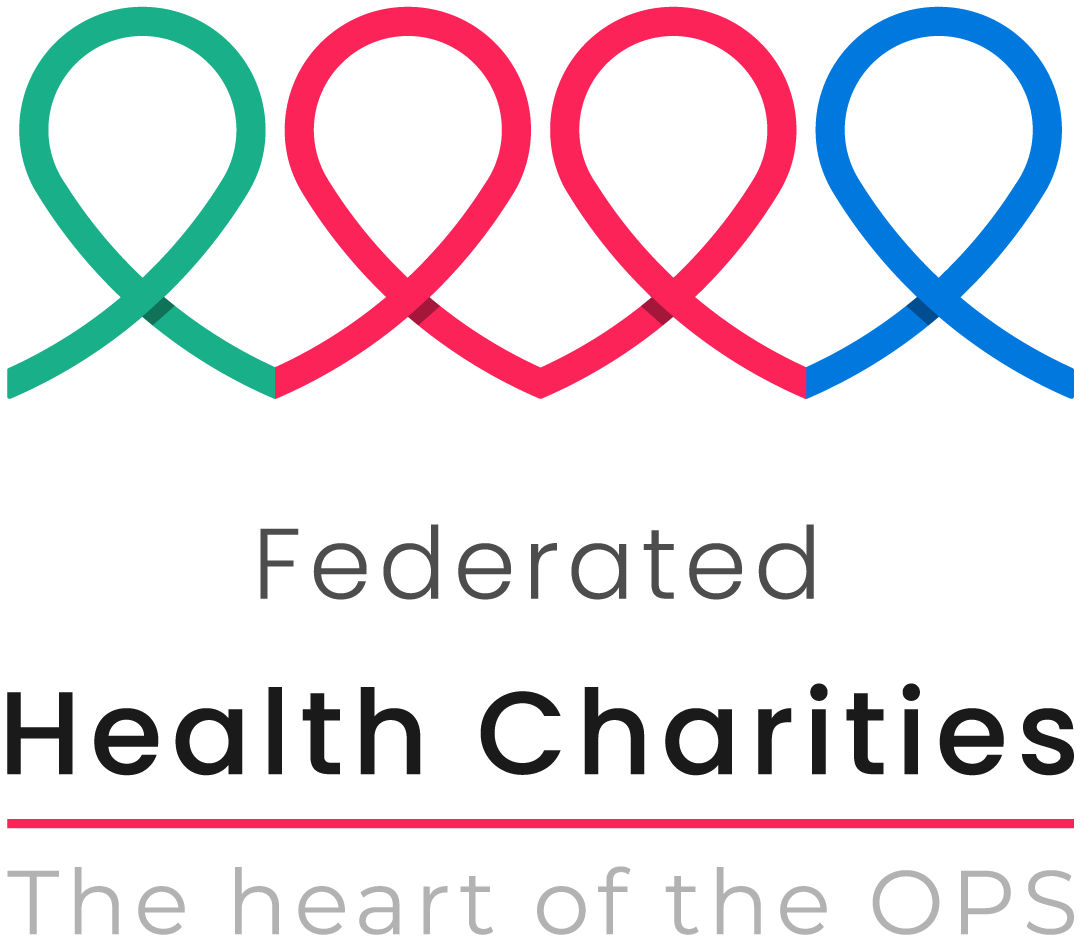
Scavenger Hunt (Virtual or In-Person)
Step One – Know your Audience
Knowing your audience will help you with a lot of the planning process. Is it better to have it during a lunch or will it work better after work? You can choose to keep it within your unit or local office or involve the whole Ministry.
Should it be team based, or individual? A scavenger hunt can be customized to fit your workplace culture or interests. It could include going to local area businesses or landmarks. It could also be a virtual event where certain webpages are given to the participants, and they must find an answer to a question that you posed somewhere within the page – something that would tie it into the campaign is to utilize the webpages of the 21 charities that are supported – or the topic can be something different altogether.
Step Two – Location and Date/Virtual or In-Person
Decide on how it will be rolled out. Virtual is sometimes more inclusive to remote offices or in inclement weather. In person can allow staff to interact with their community and office.
Either way you will need to set a date, time limit (start and end time), and list of things to find, or take pictures of.
Step Three – Participant Recruitment
You will want to create tickets or some form of a registration process for scavenger hunt individuals or teams to sign up for your event. It is suggested you charge between $5 and $20 per person to attend – keep it cost effective, however, remember, the more money raised, the more that goes to the cause! You want to fill the room so make sure you start promoting and getting people signed up as soon as possible.
Step Four – Sponsorship
If doing in-person, connect with local stores in the area and see if any are willing to be involved with having a clue/item that is on the list, or even to offer a cookie or drink to your participants. Perhaps they can offer a donation of a prize to the winner(s) as well. See our donation request letters here: Campaign Resources – Federated Health Charities. They may also want to donate a prize for the virtual hunt too, don’t be afraid to ask and you can also offer to mention them during the day as well. A great tie-in to add value to their donation can be take a picture at a certain store as part of the scavenger hunt list and tag the business and Federated Health with a social media post about the event.
Step Five – Create a Buzz
You can advertise on your Ministry/Agency intranet site; flyers in high traffic areas in your offices or the main lobby of your building; and through email/newsletters. If you are running your scavenger hunt event outside of work to community members, friends, and family, you can advertise in the newspaper or the location of the event.
Be sure to place the ad or poster weeks before the event to ensure maximum participation. Check for deadlines with your local publication to ensure your ad will make it in at the right time. Advertising online is also a great idea try Facebook, Twitter, Kijiji, and community pages. Be sure to include all the need-to-know details, such as date, time, address, and price. Make sure to let everyone know the proceeds from your event are supporting the 21 health related charities.
Step Six – It’s all in the Details
- If Virtual, create your Teams group ahead of time and you can add the attendees as you collect their entrance/event fee.
o A table to check people in as they arrive.
o Ensure your list of items is clear, do a practice run through yourself a week or so before to make sure no changes must be accounted for.
o If you have sponsors involved or local businesses as a item spot make sure to give them a reminder a day or two before the event as well o A donation jar for anyway who just want to donate, a QR code to link to lottery sales.
o Your Special Event funds can be collected via the Federated Health Charities Special Event link found here: How to donate – Federated Health Charities.
o Take some pictures with you and colleagues having some fun at your event and send them to Federated Health Charities to share your successful event with others.
o The winner (or winning team) will be the fastest to complete the list, or if virtual submit the list and have it be correct.
Step Seven – Add it Up!
If you started with a float, anywhere make sure to take it out and then add it all up and see how you did. There is a budget template included. Arrange with your Treasurer to have the money recorded and deposited.
If you want to make your online scavenger hunt Federated Health themed, here are some sample questions about our 21 charities.

For general questions:
647-278-9861
federated.health.charities
@ontario.ca
Address
315 Front St. West, 5th Floor
Toronto, ON
M7A 0B8
Follow us

For general questions:
647-278-9861
federated.health.charities@ontario.ca
Address
315 Front St. West, 5th Floor
Toronto, ON
M7A 0B8
Follow us
© 2025 | Federated Health Charities. All rights reserved. Privacy policy. Designed by Cristhian Arevalo Leon.




